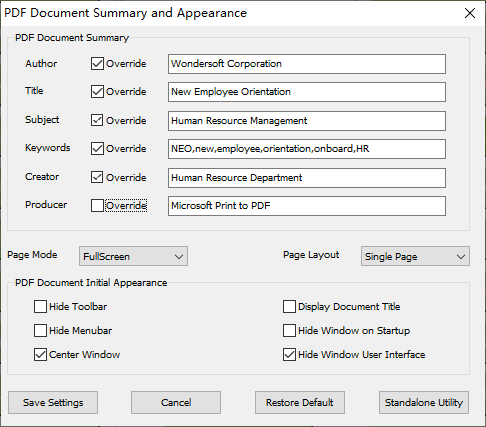A PDF document contains the information of author, title, subject, creator, and producer after it is created with Microsoft Print to PDF. For example, if a Windows user prints a document from Microsoft Word to Microsoft Print to PDF printer, he or she gets a PDF document as a result of the printing. The PDF document might contain sensitive information, the user does not want others know who is the creator of the PDF document. In large companies, the user name of Windows domain account becomes the author in the PDF document properties. This can be dangerous to the company's information security, as it is a severe information leakage.
How to remove the author information? You can simply check the Override option in the PDF Document Properties dialog, and put nothing in the text box immediately after Override. In this way the author property of your PDF document is overridden by an empty string. This makes the author information completed removed from the PDF document.