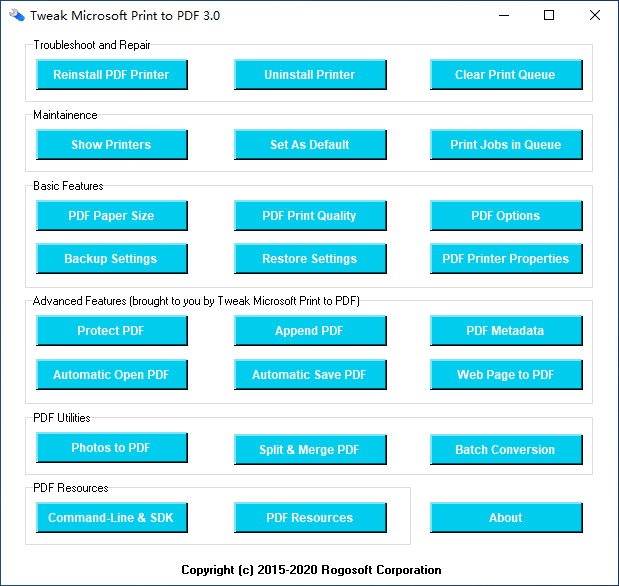Windows Spooler Service is a native background service for printing support. If Microsoft Print to PDF printer does not work as expected, it is suggested to restart Windows Spooler Service and clear all print jobs in the print queue of Microsoft Print to PDF printer.
All you have to do is to click 'Clear Print Queue' button, and a progress indicator shows you cleaning is in progress. Please wait for a few seconds until the progress indicator disappears.