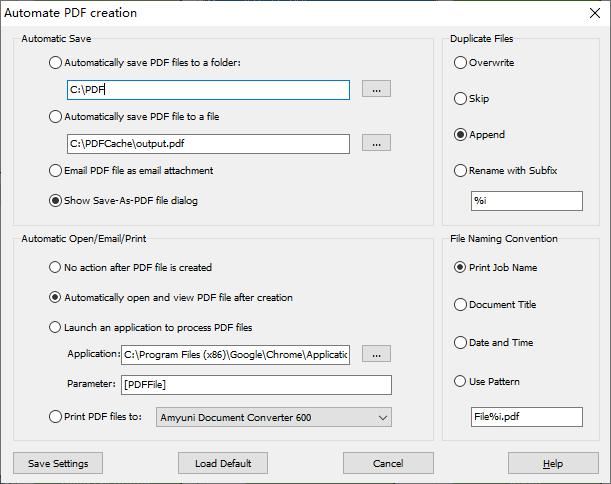Microsoft Print to PDF does not support PDF auto save (automatically save PDF files to a folder or a specific file). Now Wondersoft brings you Tweak Microsoft Print to PDF software that greatly enhances the features of Microsoft Print to PDF in many different ways in this regard. Tweak Microsoft Print to PDF allows you to easily automate PDF creation by bypassing Save-As-PDF dialog and saving PDF files to a folder of your choice. You can also save PDF file(s) to a specific file. If the destination PDF file exists, you are allowed to overwrite, append, rename or skip the existing PDF file. The pro version makes file naming and renaming flexible with user-defined rules.
You can also automatically open PDF files after they are created.
Important Note: Please do not close Tweak Microsoft Print to PDF software if you have chosen any option other than 'Show Save-As-PDF file dialog' in 'Automatic Save'. The feature needs Tweak Microsoft Print to PDF software to be active. You can minimize Tweak Microsoft Print to PDF software to Windows System Tray (The minimize operation is not allowed in the registered version of Tweak Microsoft Print to PDF software).