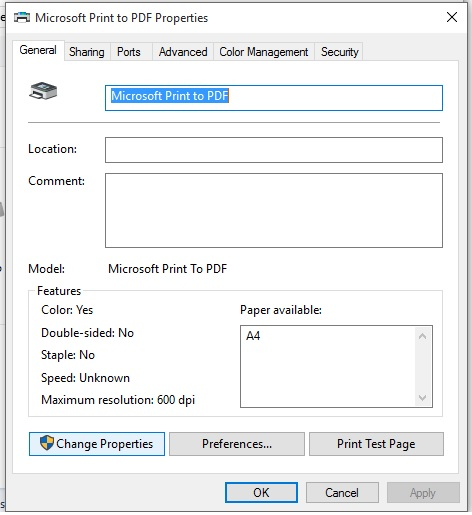After you click 'Printer Properties' button, you see a dialog namely Microsoft Print to PDF printer properties. You can see printer features, such as color mode, double-sided printing support, staple support, speed, maximum resolution.
The paper available information shown in this dialog does not accurately reflect all the supported paper sizes. For more information, please click 'PDF Options' button or 'PDF Paper Size' button to get all the available paper sizes supported by Microsoft Print to PDF brought by Tweak Microsoft Print to PDF software.