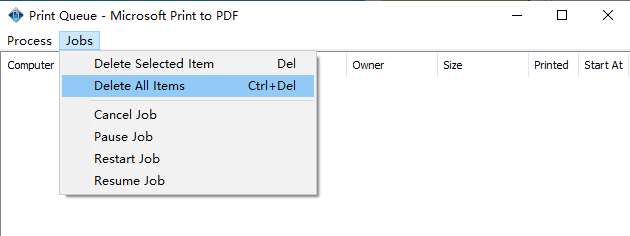You might want to view print jobs in the print queue of Microsoft Print to PDF printer, and cancel a print job or stop all print jobs.
Click 'Print Jobs In Queue' button,
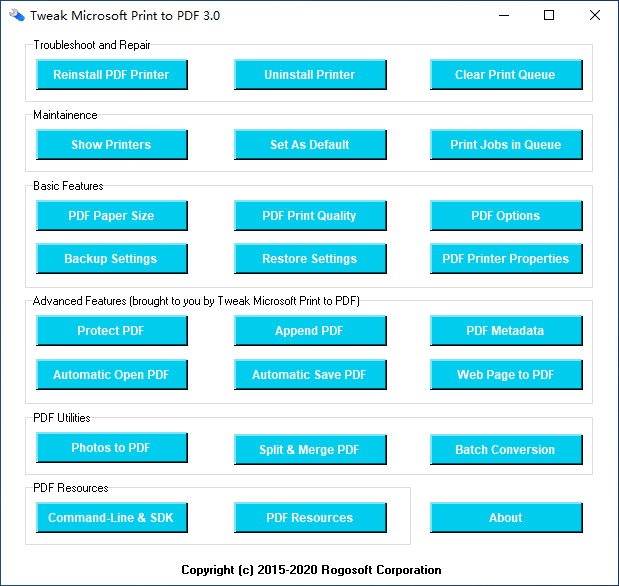
You are allowed to
| • | Stop all print jobs by pressing Ctrl + Delete keys on your keyboard or clicking 'Delete All Items' in the menu. |
| • | Delete selected print jobs |
| • | Cancel a print job |
| • | Pause a print job |
| • | Restart a print job |
| • | Resume a paused print job |